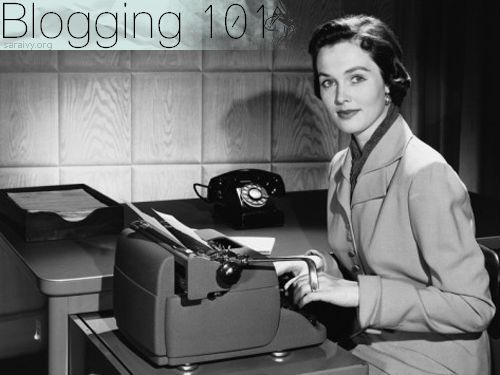Welcome to part one of my "How-To-Blog" series. For today I am going to go over the many different types of platforms for blogging, give my opinion on free blog vs hosting your own blog and of course shameless self promotion! This is a long one so settle in!
So you think you want to blog huh? Let me tell you that it isn't easy. It takes time, dedication, long hours and lots of creativty. You will see once you get into it just how hard it is to continually come up with new posts, fresh ideas, ect instead of just doing what everyone else is doing. First things first though, you need somewhere to blog.
Blogging Platforms:
I've kind of run the gauntlet when it comes to what programs/websites are out there for blogging. I've used cutenews, b2, greymatter, livejournal, tumblr, blogger, xanga and wordpress platforms just to name drop a few.
For me it is all about what is comfortable.
For completely free blogs, I suggest using Blogger because of it's connection to Google or Tumblr (if you are anti-google) and those are definitely places to start but if you want to be completely free to do whatever, say whatever and have your blog look however without ad's on it you will need to buy your own domain and hosting. These will most likely be the most expensive part of your blogging journey unless you pay for someone to design your layout. That may cost you more depending on how often you want to change it up. I will expand on that later in the series.
Here's a graph from April 2012 showing the most popular blogs:

Credit: Working Home Guide
ALSO - Please do remember that you get what you pay for. There are a lot of people who will offer to host your website for free and those are excellent ways to get your feet wet but they may not offer the support you need or allow for growth. Do your research.
Domain Names:
You can use a domain name with either a free blog or a self-hosted blog depending on your platform. Your domain name can be anything you want that is not already taken but I've learned a few things along the way:
- If you use a few words from a song, someone will only remember your website's URL if they like that song. Otherwise, they will most likely forget it and you.
- However, someone will definitely remember your URL if it is your name whether they know you or not. Socially we are geared to remember names (even though people say they are terrible with names) and it will also come up in search engines, which makes you and your website easier to find.
- Also, if later in life you decide to stop blogging but don't want anyone else to have yourname.com you can always renew the domain but never have it point to any server OR you can essentially use it as a resume. A lot of graphic designers do that. In fact all of them should if they are smart and went to school. Whether they blog on top of it is up to them but it's an easy way to keep your information up to date and well, we are in the technology age.
- Eventually everyone will need a website in which they will use to sell themselves to employers. Think of it as an investment in yourself and you can't go wrong there. Plus, if you think your potential employers don't Google your name to find out if you are trust worthy think again.

- Your blog name/domain name/URL should be an extension of yourself or somehow describe your blog. "Avacooks.com" would be a cute name for a chef named Ava who wants to post recipes and pictures of her cooking masterpieces/disasters.
- Just make sure your name is something you love and will stick with.
- I hate when people change names all the time. There were two bloggers from my teenage years that I loved. I knew their names were Ashley and Erin and I knew certain things about them and I loved drawing inspiration from their blogs (more help from my friends) but I can't find either of them because their trail of domain names has ended. I doubt they stopped blogging but I just don't know where they are located at anymore. If they had kept the same names it would be a breeze but since they haven't we are out of touch.
- If ever you want to kick around names let me know, I'm pretty creative.
Hosting:
Selecting a hosting plain is almost as difficult as settling on and purchasing a domain name. Often times you can buy them together and that makes things simple but depending on where you go it may be less expensive to buy them separately.

You will want to start out small, as you won't have an extremely large readership in the beginning so it is essential that you go somewhere that will allow you to upgrade as necessary. I've had some pretty scary hosts. Sites are always down because the servers crash or overload. I was with one where someone hijacked the server, another site had their server hacked and deleted everyone's websites. I learned the beauty of a backup, which I recommend you do daily if not weekly. Wordpress has a backup plugin, if you have paid hosting then hopefully your host gave you cpanel and there is a database and full website backup you can do from there to download.
You get what you pay for (I can't stress that enough) and most hosts will give side-by-side comparisons of their different plan options to show you what you get with each. I pay yearly for my plan; I get a certain amount of bandwidth and storage and that's it. It is vital that you monitor your site statistics on a weekly or bi-weekly basis. If you go over your plan limit you will be cut off by your host. At that point anyone who tries to visit your website will see one of those tacky "BANDWIDTH LIMIT EXCEEDED" errors and you will lose readers that way. Not good. You will need to upgrade your plan to get your blog back or wait until your monthly or yearly limit resets. This is not something you worry about with a free blog like Tumblr, Livejournal, ect but when you pay for your own space it is extremely important to know the terms of your hosting plan and stick to it. Remember that growth is phenomenal but it also means that you have to invest more in your blog. Make sure this is something you are willing to do.
Stay tuned as next week I will go a step further to address layouts and how to avoid driving people away with your design.