I worked for a media company, and sure I did some minor SEO for one of their many websites but the initial hardwork was already done for me. Someone had already come in and added all the keywords. I just had to do it per piece (blog). I don't consider myself an expert by any means but what I love about that phrase is how it translates. I'm being transparent right now in telling you I don't do this for a living, I make no guarantees but really what it means is I have no clue, I just hope this works so don't get your knickers in a twist if it doesn't pan out for you the way I said it *might*.
Unfortunately SEO is a guessing name. It is trial and error. This could work for you but it won't work for the next joe shmoe that comes along. Or it could work for a while and then Google re-does their algorithm (fancy math mumbo jumbo for the formula that brings up your site and not anothers based on specific parameters). Basically, it keeps changing and we have to keep re-doing our SEO tactics because well, SEO is not only trial and error but it's a massive chess game and basically we're all trying to take home the Benjamins instead of the queen.
So anyways back to these key words and tags. EVERYONE needs to do this, right now. I went over all of my favorite blogs and guess how many had this in their templates? NONE. So get on this right now because you are missing out on so much. Go to your favorite blogs and hit CONTROL + U. Then click CONTROL + F and type in "keywords" if it doesn't show up try looking under "meta" and see if it comes up then. If a string of words separated by commas does not show up this person is missing out completely on one key part of SEO.
I have found this typically of Blogger users. I've also found a tool for blogger users to generate this SEO code and all you have to do is open up your template and place it in. Copy and paste. BOOM. You're done. It's so simple and I'm trying to wrap my head around why more Blogger users don't have this? It took me about 20 minutes and three searches to find all this information. Surely you have 20 minutes to invest in your blog. If not, why do you even have one?
Instruction Manual:
Part Un (One): So I broke this down into three 5-step parts. Part one is making sure you have meta tags enabled and have a search description within blogger. Many people don't use the "blogger bar" but some do and people can find your blog based on that. But the only way Blogger will know if this person will find your blog interesting is if the description tells them it's similar. For example, if Person A's blog is about make up and your blog is about make up you want Person B looking for a make up blog to go from Person A's blog to your blog correct? Let's help you achieve that goal by enabling meta tags and by putting a good and accurate description of your blog out there.

- Go to Settings
- Then go to Search Preferences
- At the top of the page, enable Meta Tags if it hasn't already been done
- Write up your cute little description for search engines to find.
- Save your changes
Part Deux (Two):
This unfortunately isn't enough. You need keywords or meta tags to help boost your rankings within Google because let's face it Blogger is huge but you want more pieces of the pie than just Blogger. You want people from WordPress, Typepad and all those other platforms as well as those people who don't blog but are looking for informational stuffs that your blog SHOULD have. This is important. Professor Google isn't stupid okay? Google knows when you put "World Of Warcraft" as a keyword but your website is really about My Little Pony. It just knows those two things are not even remotely related. It's like God of the internet ok, you can't fool it and if you do it won't be for long. So this is where I show you how to put in meta tags.
- Go to Template
- Click "Back Up/ Restore"
- Download your Template (IMPORTANT!)
- Close this pop-up window
- Click the Edit HTML button.
Go to: http://seotools.bloggertricks.com/free/online-meta-tags-generator-tool/ and set up your basic stuffs. Insert your website's name, your name, copyright description from the previous step and now comes the hard part, those damn keywords. Initially just write "KEYWORDS" and hit continue since you can add your keywords later. I highlighted my code so you can see where the different entries are and what they look like once filled.

- Make Sure "Expand Widget Templates" is checked.
- Find the line (CTL + F) highlighted yellow.
- Copy the code from Part Deux and paste it DIRECTLY BELOW #2.
- Preview what your blog looks like, if you get an error in the preview DO NOT SAVE as it will mess up your whole template. Fix whatever error it gave you and try again.
- If you see your website and no error from #4 then come back and hit save and you're done!
If you are having problems with keywords, read on my friends.
I really want to help you with this so back to Keywords! Generating keywords is tricky. Mainly because it's really hard to label things but I imagine you already do that if you use blogger. So at the very least you have those. For example I have "fashion, make up, DIY, photography," in my keywords because I have those as tabs. I put where I live, some of the things I often write about, my gender and things I don't necessarily write about consistently but mention enough that if someone searched for it, my blog *might* come up. Those are long shots. It's ok to put those in there but be careful about how far you stretch the keywords. Google will knock your SEO score down the more inconsistency it finds between your keywords and what you actually write about.
Here is an excellent example of good use of keywords from a make up centered blog:
Here is an excellent example of good use of keywords from a lifestyle/hair blog:
You'll also see some "redundancy" in there. DIY and do it yourself? Aren't those the same? Yes and no. Yes because people who use short hand will search for "DIY" and those who don't will search "do it yourself" and no matter which one they use you want both of those people to come to your blog. Same with "Make Up" and "Make-Up." These aren't redundant these are variations and that makes the difference.
One other way to use keywords is called negatives and it sounds pretty much like what it is and works well to help refine search terms. I don't write about food on my blog, so I could use "-food, vegetarian" and that helps Google realize that ok she talks about being a vegetarian all the time but she doesn't post about vegetarian food or I could put "vegetarian, -vegetarian food, -vegetarian recipes" and it would be the same thing. So someone who is looking for a vegetarian blogger *might* find me but Google knows not to point someone towards me if they are looking for vegetarian recipes. Catch my drift? You most likely won't use these unless you have an extremely specific niche but I did want to make you aware of all that you can do, not just what you are most likely to do. In fact, that might help you generate keywords. Sometimes it is easier to label what your website isn't about and that will help you define what it actually is.
You can also use Google Analytics or Blogger's "Stats" to tell you what your most common search terms are and you can play those up within your posts. Sometimes they get a little scary though. One of mine is "hip bones pizza" which comes from a rant I wrote about thinspo blogs going after a plus size model. No way will I be blogging about wanting hip bones over pizza (give me the pizza) or thinspo any time soon (except to say it's awful) but good to know when people search for that my website comes up. See what I mean by keywords being tricky? You win some you lose some I guess.
One last thing, I know this post was long, I'm wordy as it is but this was all important. I hope that it has helped clear up some things. If there is anything you are confused about let me know.

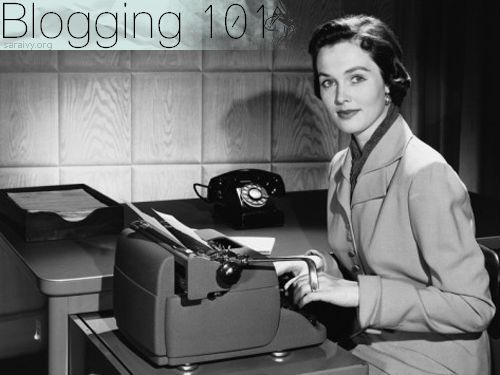





I just did this, so I'll let you know if it helps me :p
ReplyDeleteMy favorite search that brought people to my blog is "baby pulls at diaper to make fuzz balls". I mean, I know I blogged about it, but who searches for boring stuff like that? haha.
You would be so surprised to see what people search for honestly. My friend posts on FB about what search terms have lead people to his site and I think my favorite was something that had to do with "butt shark" and I had to ask at that point what the landing page was because who would look for that?
Deleteawesome! thanks for sharing :)
ReplyDeletehappyleeliving.blogspot.com
Happy to help!
DeleteThanks for this post Sara. Looking forward to giving it a go. Never knew any of this.
ReplyDeleteThanks for your comment on my blog. Hope you had a chance to give the cocktail a try. It is really delicious!
x Elena @ Randomly Happy
It truly amazes me, I've even e-mailed some of the more popular blogs I follow and given them my link. I'm wondering now how much SEO has been apart of their early days. If it really has no effect then some people are getting paid for advice that is bogus!
DeleteThis was so amazing! Most useful SEO blog post that I have ever read! Thanks so much for posting a step by step!
ReplyDeletehave found this typically of Blogger users. I've also found a tool for blogger users to generate this SEO code and all you have to do is open up your template and place it in.
ReplyDeleteExpert SEO Service Pune
I'm impressed. You're truly well informed and very intelligent. You wrote something that people could understand and made the subject intriguing for everyone. I'm saving this for future use.web designer birmingham
ReplyDeleteI have to say i am very impressed with the way you efficiently website and your posts are so informative. You have really have managed to catch the attention of many it seems, keep it up
ReplyDeleteWeb development Company
I think this can be the good case to apply for website like Internet Marketing SEO and other similar methods in SEO.
ReplyDeletethank you so much! I read a lot about this, but I really trust your advice (: hope it works!
ReplyDeletexx anna